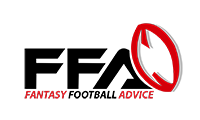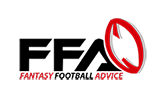Delete Your Fantasy Football Advice Account
To delete your account, you’ll first need to log in. Once you’re signed in, you’ll be able to access your account settings and permanently delete your profile.
Important: Deleting your account will permanently remove all of your data. This action cannot be undone.
Steps to Delete Your Account
- Click the button below to log in to your account.
- After logging in, you’ll be taken directly to your account settings page.
- At the very top you’ll see a link to “Delete Account.”
If you no longer remember your login details, you can reset your password here